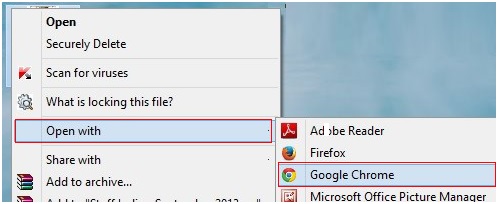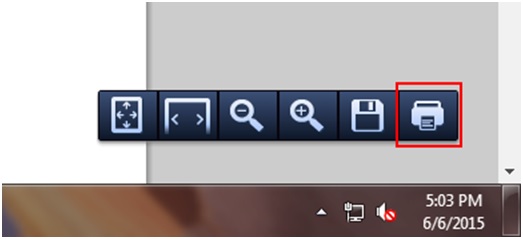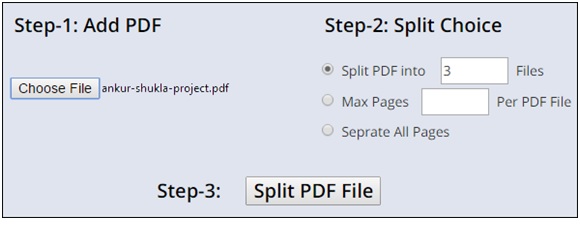It is a very common query that how to split a large PDF file into multiple file or pages making them more reliable. So here in this article I am going to discuss a few simple methods to perform the split operation over large PDF files up to 100 MB size. In the given below solutions you will get manual methods or free application to break a large PDF into smaller parts.
Benefits by Splitting a Large PDF file into Parts:
- Easy to open and read PDF file with any PDF reader software.
- You can share particular page or content of the PDF file with your team or friends.
- Dividing PDF files help to share them through email attachments in Gmail.
- Working with a small PDF file helps to find and read needed information quickly.
- Print the required part of the PDF file into hard copies.
Use Google Chrome to Split Large PDF File into Smaller Parts
Basically, Google Chrome is a web browser used for surfing the internet. But Google chrome has a hidden feature which can be used to split or extract pages from the PDF document. So here you can see the step by step guide to make sure how to split a large PDF into multiple files by using Google Chrome:
- In the very first step, open your PDF file in Google Chrome web browser.
- Now give print command by pressing CTRL+P or by clicking on the Print icon
- A print window will be pop-up on the screen. Enter the required page numbers (for ex: 1-5,8) then click on the Save button.

Make a Use of free Online PDF Splitter Tool
The online PDF splitter is a free web based application provides different choices to split a large PDF document into smaller parts. The tool allows splitting PDF file into required number of documents, into max pages per PDF file and separate all pages. So user can select a required option to split a big PDF file into two or more documents.
- Split PDF into_Files: This is a highly recommended option which can be used to break a big PDF file into required numbers of PDF documents without missing a single page or data.
- Max Pages_Per PDF File: By using this feature you can create multiple PDF file from a single document into a required maximum number of pages. Just provide max page limits, to break PDF files into two or more documents.
- Separate All Pages:Another good choice for the users to extract all pages of PDF file into separate documents.
This is a free browser based program which can be used with MAC, Windows and Linux operating systems. The main thing about this tool is that you can split PDF file online for free.
Conclusion: In this article you will get two easy ways to split a large PDF file into multiple files. I hope you will find both of methods helpful. Still, if you have any query related to the post, then put a comment below. We are also looking for your feedbacks and suggestions.
About the Author:
Ankur Shukla is a tech geek and working for an IT company. Besides my job I love to write articles on technical topics. Here in this article I have suggested an online PDF splitter which helps to break a large PDF file into smaller documents.