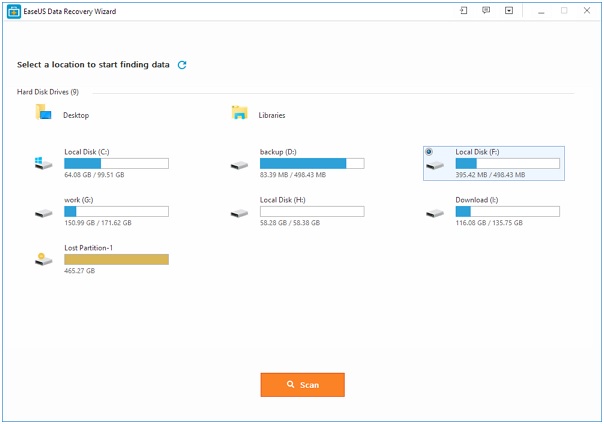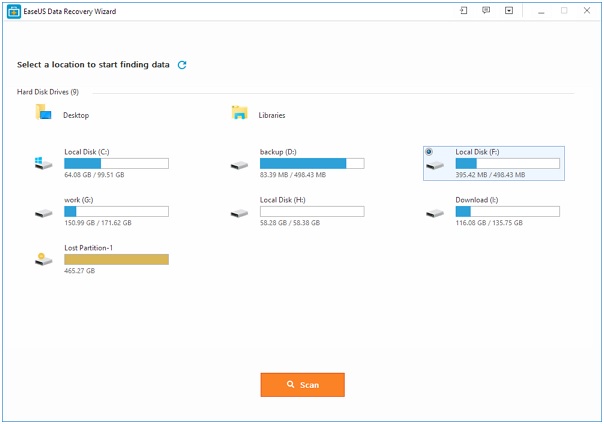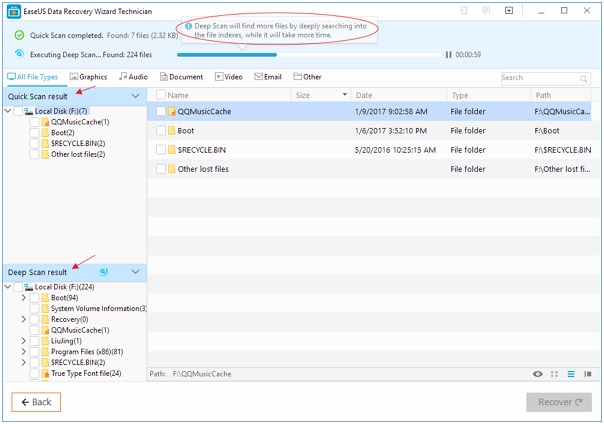The majority of us have gone through the intimidating experience of deleting a very important file from our computers at least once in our lives. Most people panic in this situation and would scout through the whole internet to find a solution to the problem. There are numerous options available online however some of them are scams and can lead to harm to your personal computer and privacy.
Luckily, EaseUS Data Recovery Wizard is a data recovery software that adheres to all your data worries and concerns. The software is highly user-friendly and is compatible for windows and mac as well. This article would guide you through the installation and usage of the software hence providing you with a quick solution for your deleted files.
Installation Phase
The data recovery software is extremely easy to install as you need to run the .exe file and follow the steps during the process. The steps are relatively easy to follow and after installation, you could simply run the application on your PC.
Utilizing EaseUS Data Recovery
The data recovery software interface is simple for an average user to interact without much hassle. There is no menu bar present, instead, there are few icons present in the top corner of the software. You could customize the software according to your own particular requirements.
Searching for Deleted Files
Go to the Home Page of the free data recovery software and choose the type of the file you want to recover; audio, video, graphics etc. In the next option, choose the location of the drive where you want EaseUS to search. There is a restriction on the search option as you could search in a single folder or drive only.
Scan Options
There are two options available for the user’s ease; Quick Scan and Deep Scan. Both the options have their advantages as Quick Scan takes relatively less time to complete. However, if you want maximum results (files recovered), it is preferable to do a deep scan. You can pause your scan in the middle as well to view the sought-out files in preview or icon format. You can only save your results for later usage by using the “Export Scan Status” option which can be later called in by “Import Scan Status” option.
Recovering Files
Once you have searched for all the right files you want to recover, simply select the files and proceed with the Recover option. In case you want all files recovered, you have the option to select all as well.
There is a trial version available online for data recovery however it won’t allow you to actually recover your files, therefore, it is preferred to purchase the product to use it to its maximum benefit. Say Goodbye to all your worrying days as EaseUS free data recovery software has got your back.