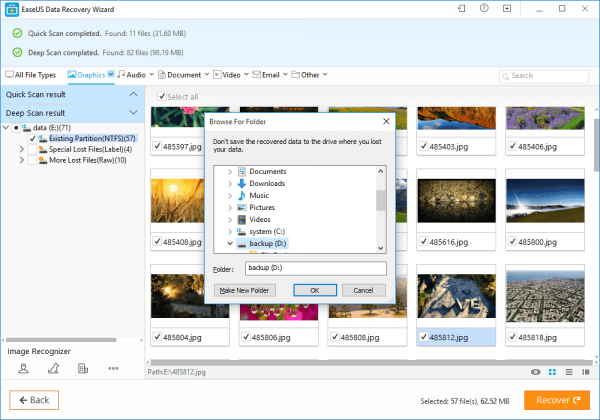We are living in a world where most of the work is done on laptops or pcs, be it in a business venture, corporate offices, schools, colleges etc. All the data stored in our computer systems, and we ignore this fact that if somehow we lose this data, we can be in a great loss. So that’s where the EaseUS software comes in. It is a PC Utility Software that helps to recover the lost data and create backups.
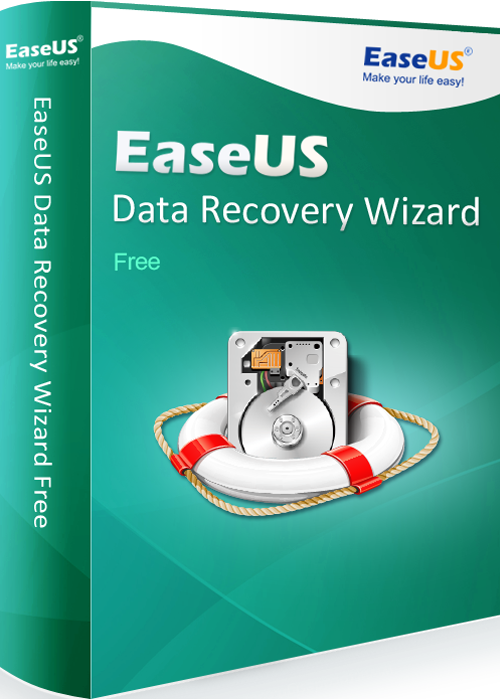
As we understand with the name of the software EaseUS, it is easy to use and can turn out to be very helpful for significant business ventures, corporate companies and even for the school and college going students.
Sometimes while going through the data in our PC, we accidentally delete some stuff that we don’t want to and then keep regretting. What the EaseUS Software does is that it keeps creating a backup of the data every time; any change is made in a file
In case a file gets deleted, we can quickly search the data in the free data recovery software, and you can easily find it and regain it.
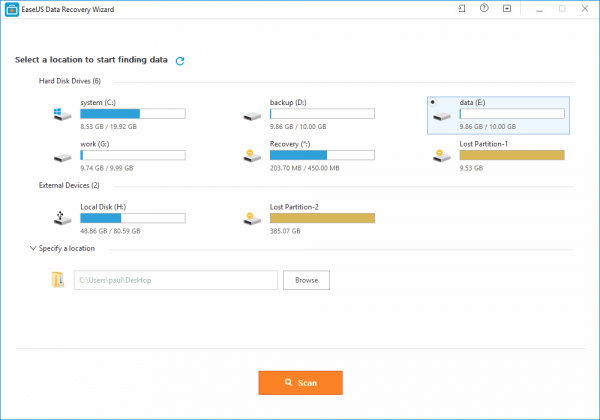
Another advantage of the file recovery software is that it is user-friendly and can be customized according to the needs and requirements of the user
To install the software, one needs to go through the manual and follow each step correctly. Once the software is set up on the computer, it is ready to run with ease, and all the worries of accidentally deleting the files can be gone.
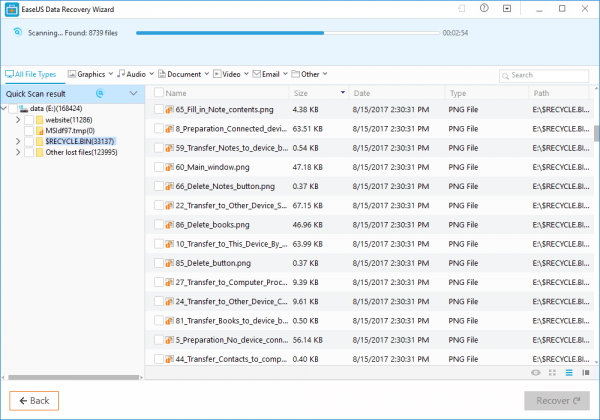
For recovering the deleted file, one needs to browse the app and go to the homepage and select what type of data does he need to improve and which folder did he lose it from. The file can be any audio file, video file, graphics file and the user gets many more options to choose from.
The quick scan and deep scan option are available in the software where the user can either opt for a quick scan of the folder or an extensive scan of each folder in the computer.
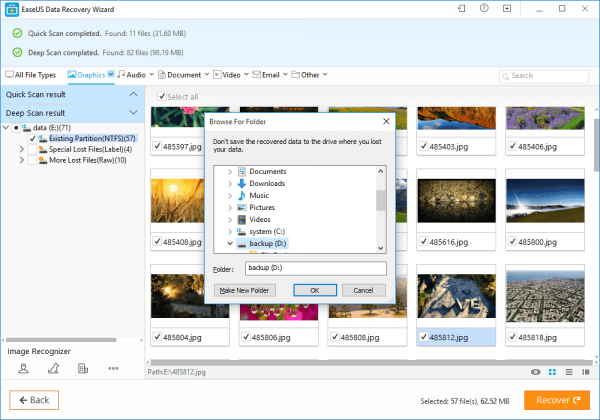
The backup option in the app also helps to maintain a backup of the data in the software itself where the data is easily accessible.
The Ease software provides their users with the best services for recovering their files.