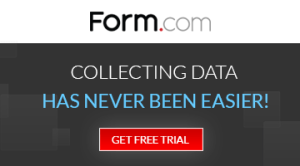Creating Forms for your serious Online business is not an easy task and require much work and coding stuff If you are going with the traditional ways.
You will need to code day and night than work hard to create a platform in which you will integrate them. You will need to work a lot and still you won’t be able to get that ‘best’ desirable type of Form for your business which you will be using to collect very precious data.
So what to do If you are willing to ‘work that hard’?
Well, today I am here with an awesome tool called Form.com.
What is Form.com?
Form.com is an online platform which will allow you to create professional easily through some clicks and deploy them in another few clicks.
They have a wide range of products and Form types and so, you can choose the best suitable one to you.
You don’t need to sacrifice your ‘needs and desires’ which you see in your form as they are highly customizable and editable.
You will be able to get that best looking and working form for your brand.
Features:
- You can choose their Linear design option If you want to quickly create Forms with their existing templates.
- Linear design option will get your form ready within few minutes as you just have to choose your templates and edit some fields and all, your form will be ready.
- If you are into more brandable stuff and want to get the best looking form according to your business, you can choose Custom design option.
- Custom design option will allow you to create full customized Forms according to your business which will suit it best.
- You can edit that whole form from it’s UI to working to fields to deployment.
- There are many types of Forms available with them.
- Some of them include Online Forms, Offline Forms, Web Forms, Mobile Forms etc. How to Create Forms with them?
If you are choosing Linear design than just choose the best template, select your Form fields and your form will be ready with you.
If you are going to create Forms with Custom design than you will have to make Forms from scratch as you will going to create that template, decide and select the look and feel, than select the fields.
You will now selecting the back-end working of the form. After that deploy it and you are done.
Try Form.com!