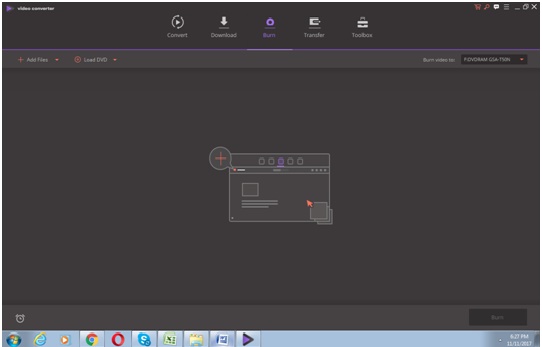The widely used video format in the present situation seems to be MP4 format. Due to its highlighted features most of the professionals prefer this format which eases further processing. MP4 format support all types of devices and moreover it can be shared on any platform without much difficulty. It is interesting to work with MP4 video files when compared to other formats. The less overhead features enable quicker transfer on narrow bandwidth with less effort.
Purpose to save the files in the form of compact disc
The foremost reason to store the files in the external storage devices is to free the space occupied in the hard drive. Moreover if you want to increases its accessibility you have to burn the data in compact discs for future references. The saved data can be preserved for ages if it is available in the form of external storages. Sometimes the files in the hard drive might get corrupted due to sudden catastrophic issues. So you can ensure the existence of data for longer period of time if it is burn on DVDs.
Stepwise procedure to burn MP4 files into DVDs
Step 1: Download the Wondershare video converter software by visiting its official website. Try out the free trial version and install the software by following the instructions directed by the command window.
Step 2: Now choose the ‘Burn’ menu displayed on top of the screen.
The screen will appear as below after selecting the ‘burn’ menu option
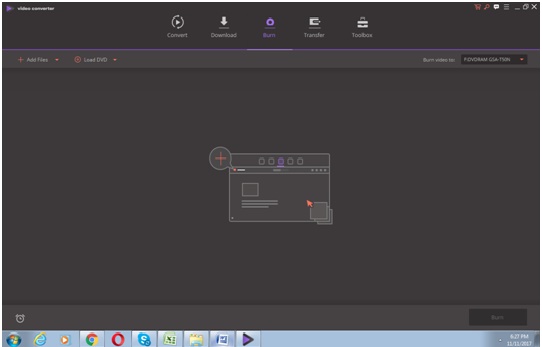
In the above screen shot you can witness that the burn menu is highlighted in response to the selection.
Step 3: The next step is to add the MP4 file which has to be copied in the form of DVDs. Here the necessary files can be added in two ways. The first option is to make use of the ‘Add Files’ label on your left side of the screen. Just click on the ‘Add Files’ label and navigate to the folder to locate the desired MP4 file. The second option is to click and drag the file into this platform. Choose any one method to add on the required file to carry out the copying process.

The above screen displays the window after adding the required MP4 file. Here grb_2.mp4 video file is added to burn into DVDs.
Step 4: You can make use of the editing options displayed on your right side of the screen. These features allow you to change the settings to obtain desired results. Select ‘DVD Folder’ from the drop down list available beside the label ‘Burn Video to’ on your right side of the screen. This setting helps to choose the destination for the burnt files. Here select as DVD folder. Now the screen looks as below screen shot.
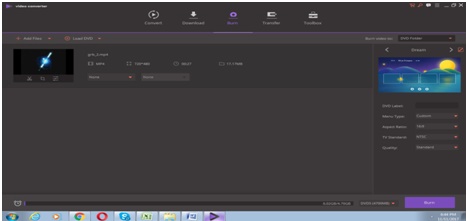
Step 5: Finally click on the ‘Burn’ button displayed on the bottom of your right side of the screen. The selected MP4 file gets copied to the desired DVD folder location without much difficulty. Now you can easily burn MP4 to DVD on Mac OS using this effective tool. Wondershare video converter software has been utilized optimally to acquire desired results.
Striking features of Wondershare video converter
Surprisingly, Wondershare software performs a lot of tasks related to video files. At the same time,It can convert MPEG toMP4 files easily. The process takes plays at rapid rate within short period of time. You need not wait for long hours to complete the process. It has remarkable powerful functions. Moreover you can make wonders with video files using Wondershare video converter. Convert the video files for more than 100 formats as per your needs. Download and record the videos in DVDs using this innovative software. Share the videos through different mediums easily and edit them with the help of trim, crop tools. You can also add special effects to the existing videos for better quality. Increase the standard of video using this user friendly software. To work with Wondershare video converter you do not require any special skills or knowledge. It is enough if you follow the necessary steps to achieve the target. Here the conversion speed takes place at 30X times faster. It is really cool software to bring about creative changes to the video files.
Successful results
You might have come across innumerable video editing software in the online market but this Wondershare video converter is a reliable one. The success rates seem to be high. You can perform all the above discussed tasks without much difficulty. You can have a look at the official website of Wondershare video converter to learn more about its performances. The displayed facts are highly reliable and there are countless satisfied customers of Wondershare video converter worldwide. Purchase it without any hesitation to make wonders with your videos. Opt for the right plan according to your needs. This product is highly recommendable. Make a worthy purchase without fail.
Reference
https://videoconverter.wondershare.com/